Once checked in, you will then see a button to join the class. Hit this, where you will be then prompted to open/download Zoom.
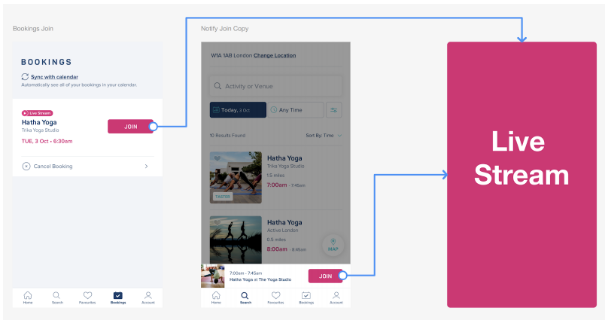
Once in, update your name (if this is your first session), select to join with video and enter the waiting room.
The instructor will then grant you access to the class and you can get started and sweat it out!