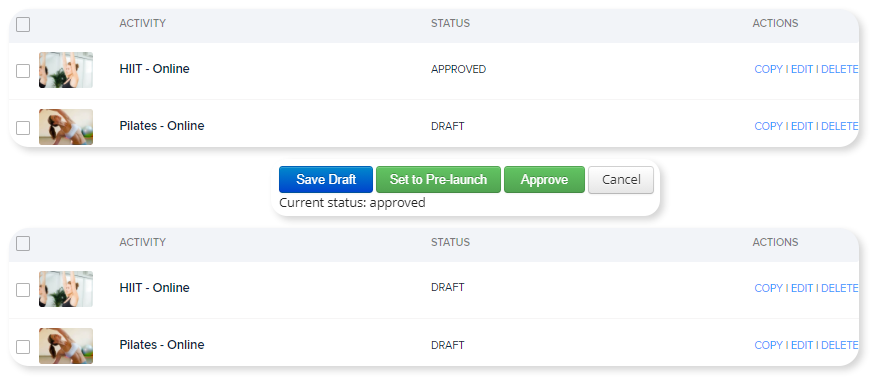The classes tab in your portal shows you all upcoming classes for the next 3 weeks - functionality on this page includes: cancelling a single class, cancelling multiple classes, and updating live stream URLs.
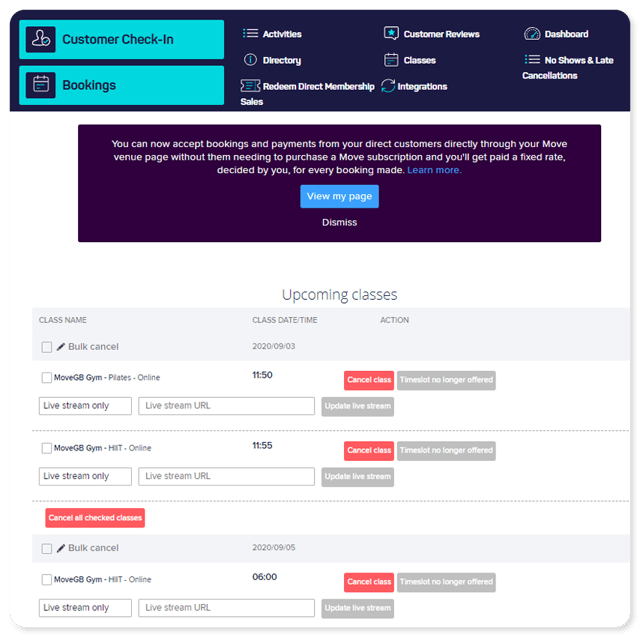
If you do not have Zoom integration, and your live stream URL is unique for each class, you can copy and paste your live stream URL into the box and click 'Update Live Stream' to save it
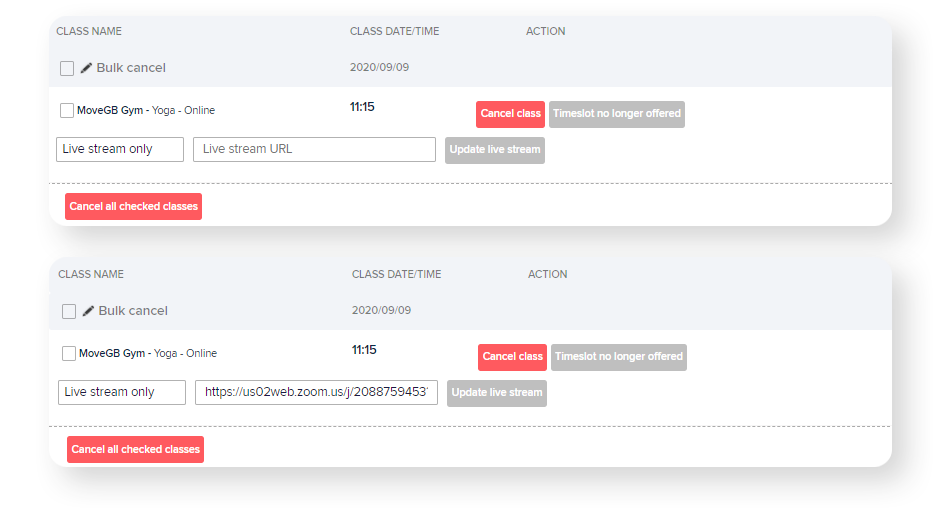
If an instructor is ill or unable to run the class, a class can be cancelled by navigating to the ‘Classes’ section and pressing the button next to the class you wish to cancel.
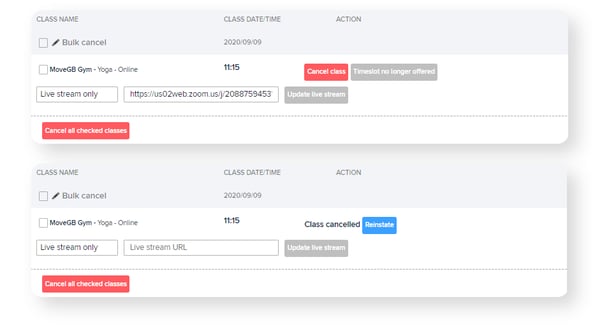
If you would like to cancel multiple instances of classes - due to renovations or holidays - select multiple classes via the check-box and click ‘Cancel all checked classes’.
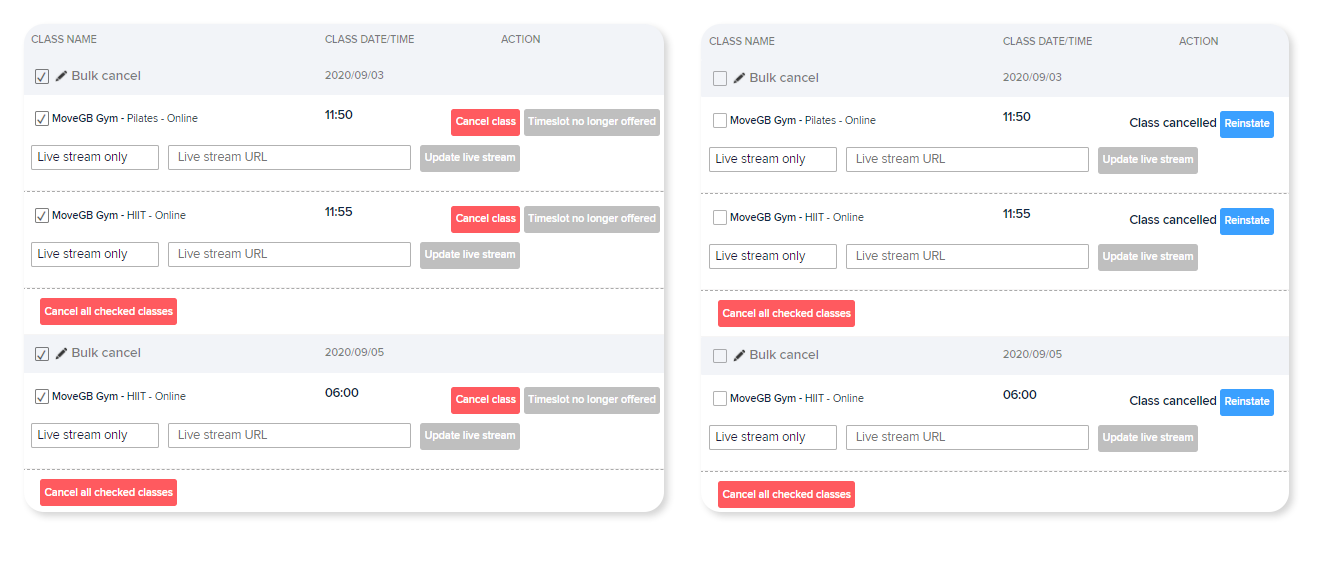
When cancelling a class from this page, any members who have booked on will receive immediate email notification of the class being cancelled, and any credit used or payment made will be refunded automatically.
There are many instances where a class may no longer be running - you can take it offline by changing its status to ‘Draft’. To do this, head to ‘Activities’, click ‘Edit’ next to the activity you would like to update, and then at the bottom of the page click ‘Save Draft’. Please note: this method will not inform members that the class is no longer running, so be sure to cancel the class via ‘Classes’ before saving an activity to Draft.