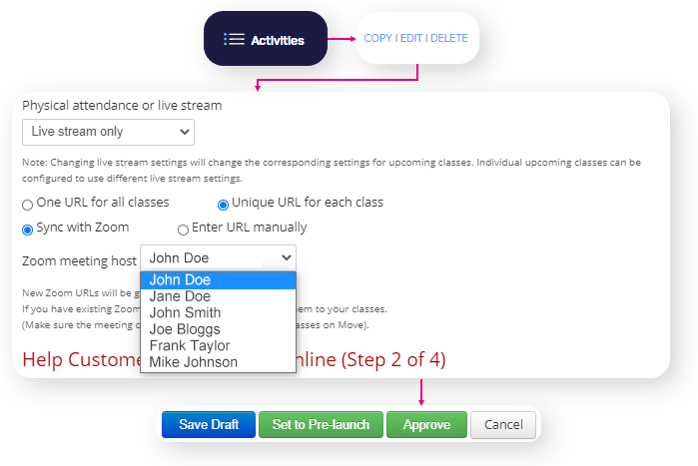If you have multiple instructors/teachers that will need to run classes from your Zoom account, you’ll need to get each user set up as a Host on your Zoom account.
Starting from your Zoom profile here, click on 'User Management' and then 'Users', and then '+ Add Users' and fill out the necessary information
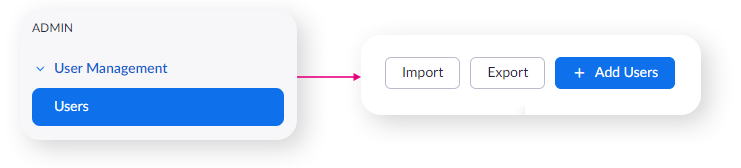
New users will be required to have an activated account, for which they’ll receive an email confirmation. If a user will be running meetings that will have more than one participant and will last longer than 40 minutes, they’ll need to have the appropriate price plan applied. For more information on different price plans, see our getting started article.
Once your hosts have been added, if you have Zoom integration set up you can assign a host to an individual class. Head to 'Activities', then click 'Edit' next to the activity you'd like to amend. Scroll to the live stream section and select your host from the dropdown, and then click 'Approve'.