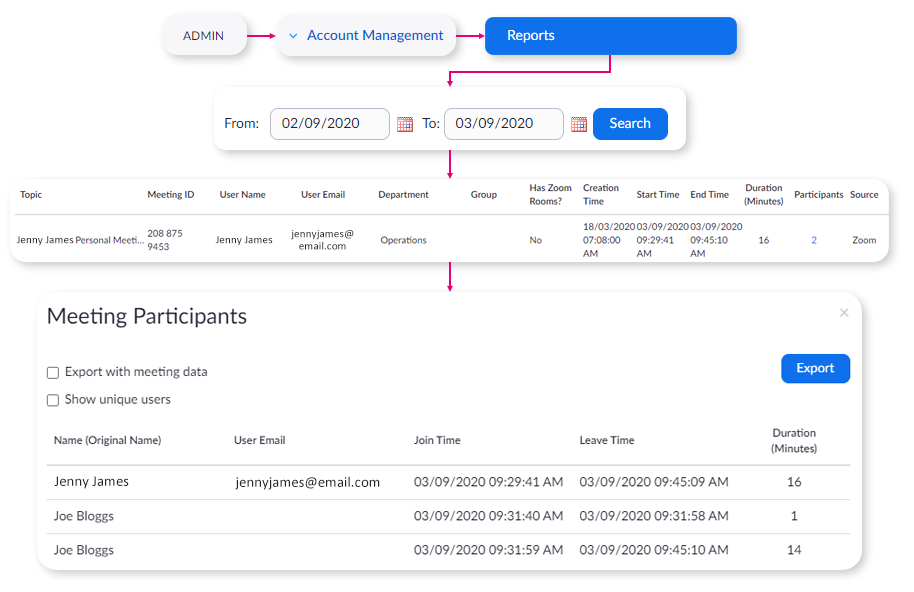You are able to see a list of attendees from within your portal - attendees on the day will be listed within the Bookings section of your portal, and to see historic attendances from previous days you can view these in your Payment Report from your Dashboard section.
If you would like to see detailed reports about who has joined a meeting, head to your Account page on Zoom, then Account Management, then Reports. From here, you can search within a date range and see meetings hosted by Topic (Title), User, their email and department, start/end and duration. Clicking on the blue link under 'Participants' will show you the data for the participants, including names, email (for authorised users), when they joined/left, and the duration of their attendance. You can use this as a reference against your bookings/payment report.